Organizations gather a variety of information from employees for many reasons. few of the many reasons could be to :
- Establish contact information necessary for the company.
- Bank information for salary remittance.
Apart from the above reasons, a company may need additional details such as blood type, marriage date and etc. The company may need this data for various reasons. It can be challenging to gather different types of unique information as systems may not have the capability to add custom data but only the basic data such as Name, Gender, Age, Work Experience and etc. However, OrangeHRM opensource platform allows a company to create custom fields and gather a variety of unique data.
This feature allows the admin to customize and add fields to all the screens of the PIM Module that may be specific and relevant to the company.
Go to PIM -> Configuration -> Custom Fields.
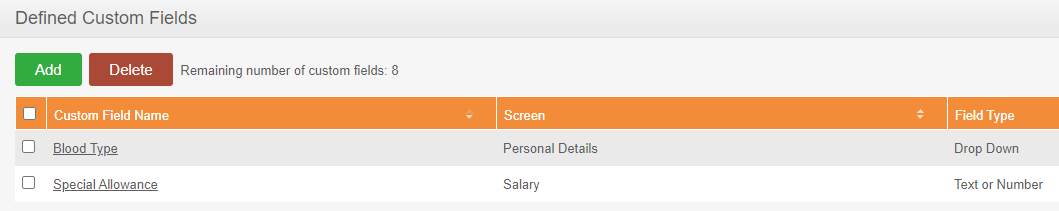
Step 1 - Click the ‘Add’ button. Upon clicking the button 'Add Custom Field Section’ Screen will pop up as below.
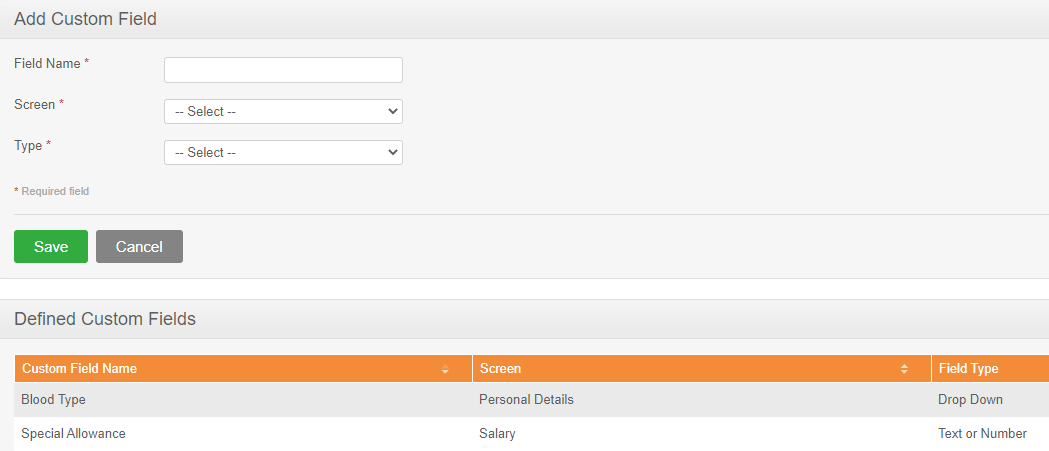
Step 2 - Complete following fields
| Field | Description |
| Field Name | Name of the additional information field you want to maintain for the employees |
| Screen | The screen you want to add the custom field to (Only existing screens are available to select) |
| Type |
The data type of the custom field. Ex:
Note - Only 'Text', 'Number' and 'Drop Down' data types are available to set custom fields. |
Step 3 – Click ‘Save.’ Upon clicking the button the new fields will be added to the specified screen.
Note - Only 10 custom fields will be allowed to add in the OrangeHRM opensource platform
Step 4 - Select the custom field from the custom field list (Defined Custom Fields) in order to edit the info
Step 5 - Select the check box in front of each custom field in the custom field list (Defined Custom Fields) in order to delete it. Then click 'Delete' button.
Note - Custom fields can be deleted only if no data saved under them in PIM for any employee.
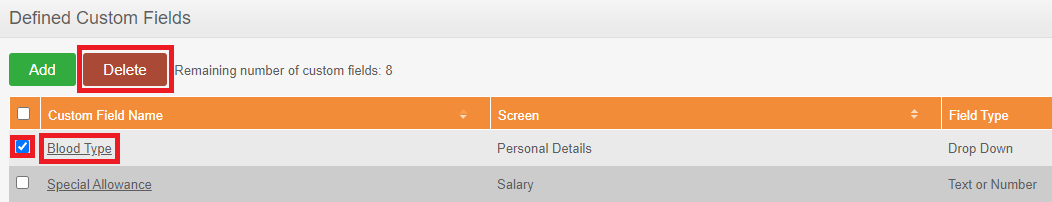
Comments
0 comments
Please sign in to leave a comment.